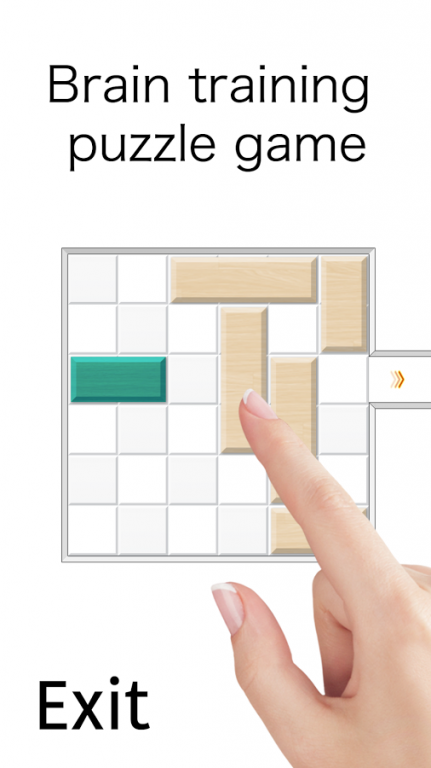Exit - Brain training puzzle 1.0.3
Free Version
Publisher Description
Exit - brain training puzzle game.
It’s easy to play and all you need to do is move the blocks.
But it’s a highly addictive puzzle game.
Have fun killing time with it!
■App summary
"Exit" is a free puzzle game where you try to get the blocks out of the way of the exit.
Exit - comes with 4 difficulties ranging from Beginner to master.
There are About 2000 puzzles, the highest amount of puzzles you'll find in any game.
The goal is to unblock the color block out of the board by sliding the other blocks out of the way, unblock it with the minimal moves.
■Rules
- You clear the stage by going through the exit.
Create an escape route by moving the blocks that are in the way.
- You can get 3 stars by clearing in the fewest moves possible.
- Scores can be registered on the ranking. Do the puzzles and aim for the world’s top place!
■Main features
- There are hints,if you stop.
- The fewest moves is displayed by the stage.
- Compete with other users across the world with the rankings.
- Collect badges by clearing puzzles.
■app name
- We changed the name of app from "Unblock" to "Exit"
About Exit - Brain training puzzle
Exit - Brain training puzzle is a free app for Android published in the Puzzle & Word Games list of apps, part of Games & Entertainment.
The company that develops Exit - Brain training puzzle is GameStart. The latest version released by its developer is 1.0.3.
To install Exit - Brain training puzzle on your Android device, just click the green Continue To App button above to start the installation process. The app is listed on our website since 2016-08-24 and was downloaded 4 times. We have already checked if the download link is safe, however for your own protection we recommend that you scan the downloaded app with your antivirus. Your antivirus may detect the Exit - Brain training puzzle as malware as malware if the download link to com.gamestart.unblock is broken.
How to install Exit - Brain training puzzle on your Android device:
- Click on the Continue To App button on our website. This will redirect you to Google Play.
- Once the Exit - Brain training puzzle is shown in the Google Play listing of your Android device, you can start its download and installation. Tap on the Install button located below the search bar and to the right of the app icon.
- A pop-up window with the permissions required by Exit - Brain training puzzle will be shown. Click on Accept to continue the process.
- Exit - Brain training puzzle will be downloaded onto your device, displaying a progress. Once the download completes, the installation will start and you'll get a notification after the installation is finished.